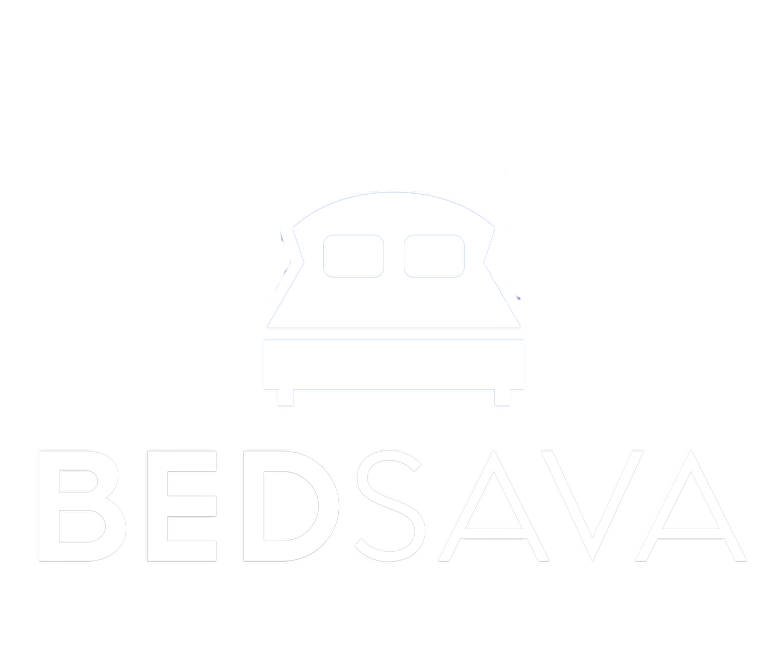Cookies—so what are they?
An HTTP cookie, sometimes called a web cookie, Internet cookie, or browser cookie, is a piece of information that a website sends to your computer and saves through your web browser while you’re online. Cookies serve purposes such as remembering details (like items in a shopping cart) or monitoring your actions (such as clicks, logins, and previously visited pages). They can also retain information you’ve entered in form fields before, such as names, addresses, passwords, and credit card numbers.
Different types of cookies play roles in today’s landscape. For instance, authentication cookies are commonly used by websites to confirm if a user is logged in and which account they’re using. Without this function, websites might struggle to determine whether to show content or ask users for login details. The security level of a login token generally depends on the website’s security measures and the user’s web browser encryption settings.
Cookies used for tracking purposes, especially those from third-party sources, are often utilised to create records of an individual’s activities over time.
This guide about cookies aims to explain the types of cookies we use and how we use them. It’s important to understand this policy to grasp our approach to using cookies and the data collection process involved. We have developed this cookie policy in collaboration with a tool specifically designed for creating policies.
Cookies typically do not contain any information. Information related to you may be linked to details stored in or obtained from cookies. To find out more about how we manage, store, and protect your data, please refer to our privacy policy.
It’s important to note that we do not store details such as addresses or passwords in the cookies we use.
Interpretation And Definitions
Interpretation
Words starting with capital letters have meanings as defined in the following sections.
The definitions provided here apply consistently, whether they are singular or plural.
Definitions
For the purposes of this Cookies policy,
The term company (referred to as “the e company”,” “we,us,” or “r “ou in this document) refers to Bed Sava.
When we refer to “you,” it means the individual using the website, a company, or any legal entity that person represents while accessing the site.
Cookies are files that a website places on your computer, phone or any device you use to access the site. These files store information about your browsing habits on that website. The term “website” refers to Bed Sava, which can be found at https://www.bedsava.co.uk.
When it comes to using cookies, they can be divided into two types: “persistent” and “session” cookies. Persistent cookies remain on your device even when you’re not connected to the internet, while session cookies are deleted once you close your web browser.
We make use of both session and persistent cookies for purposes such as:
Essential Cookies
Type: Session Cookies
Managed by: Us
Purpose: These cookies are essential for providing services through the website and enabling users to access features. They help authenticate users and prevent account misuse. Without these cookies, some services may not be available. We only use them to deliver these services.